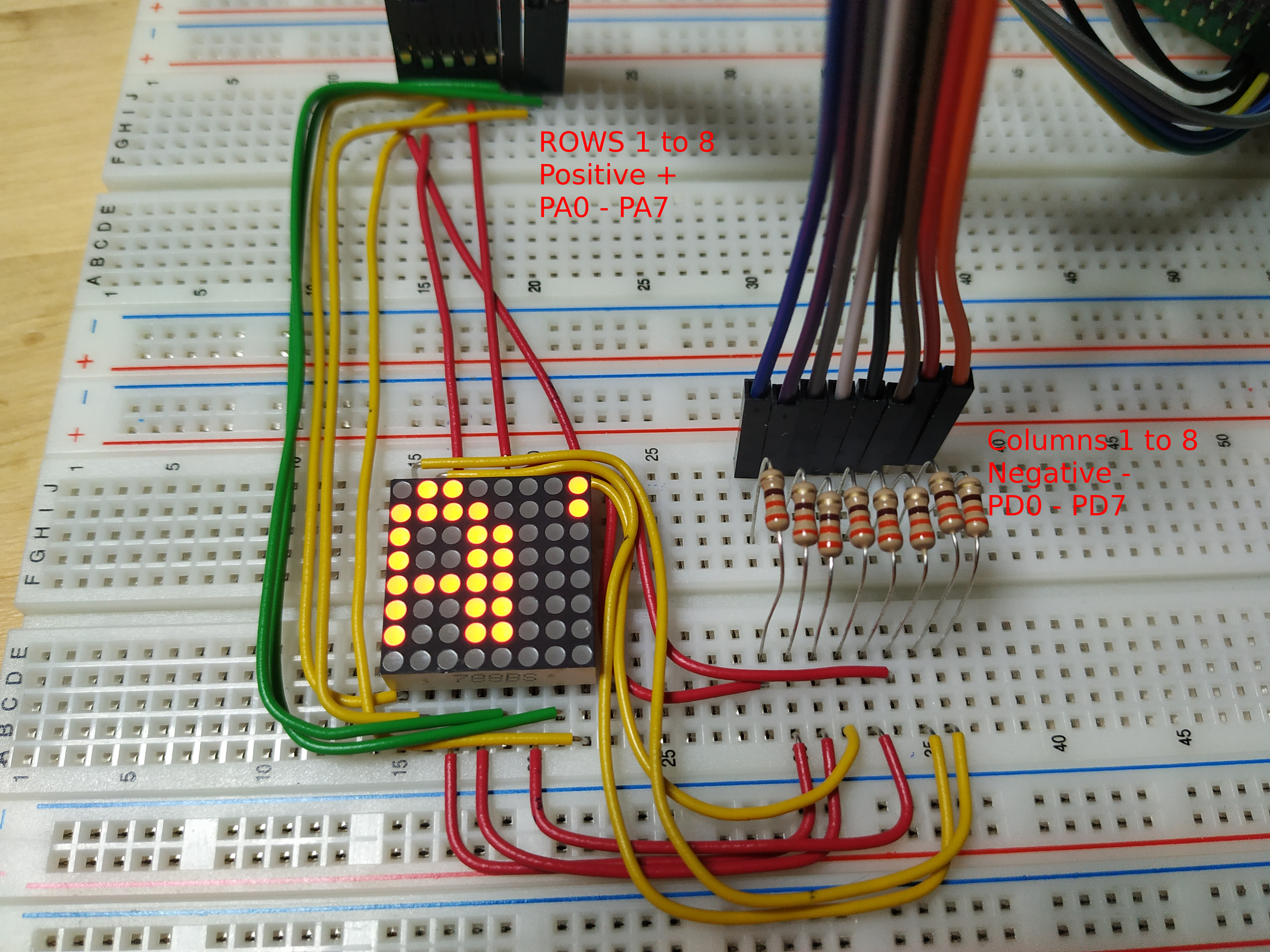
I recently got a kit of various electronics and one of the things in there was an 8x8 LED matrix and decided to try to get it running. As usual with these, it does not seem to come with any kind of indication of pin-out (where pin one is and so on). Mine only had "788BS" printed on one of the sides.
788BS data-sheets are available though! Look here for example. The mapping of pins to rows and columns on my LED matrix seem to match up with the data-sheet. Figuring out which of the rows of pins on the package are pins 1 - 8 and which are pins 9 - 16 can take some trial and error though.
To turn on a specific LED you need to put a zero on the corresponding column pin (ground that pin) and a one on the corresponding row pin (3V in the case of the Discovery board).
The picture below shows how I wired mine up. 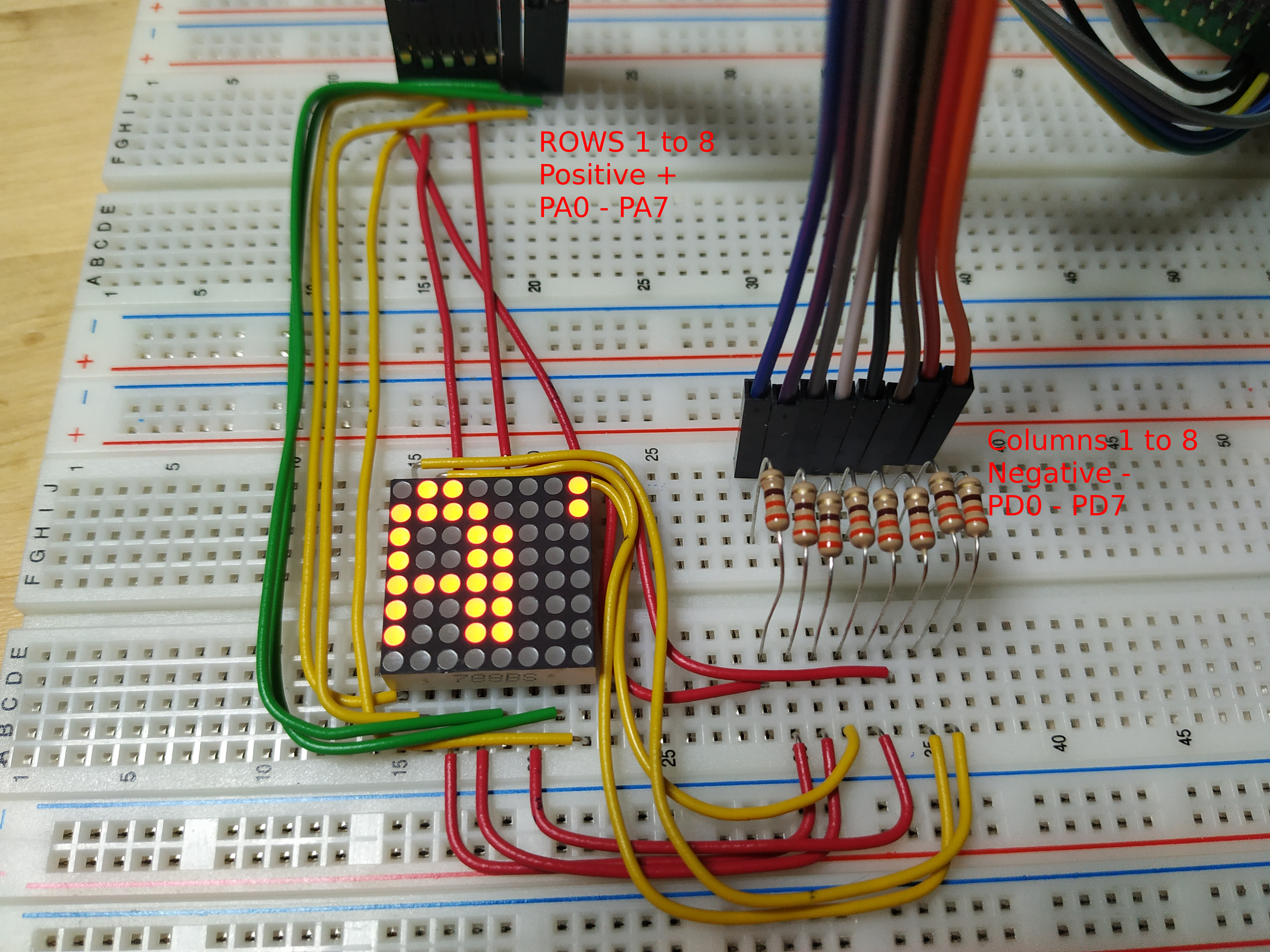
As indicated in the picture, I have hooked up all the row pins to GPIO pin PA0 - 7 and all the column pins to PD0 - 7. The wiring is such that row 1 is PA0, row 2 is PA1 and so on, and likewise for columns.
What we will implement here is scrolling text in the LED matrix. To do so we will need characters (a font). I found this github repository containing exactly what is needed, a set of characters expressed in C code. I use the font8x8_basic.h file from that repository to generate the text.
In font8x8_basic.h each character is represented by 8 char values, one for each row of the symbol. Each bit in the char value then represent a point or absence of a point for each column. You can head over to github and check out the README file.
To see what the text-scroller looks like, jump over to YouTube and take a look.
Let's start by writing a bit of code for drawing a character in an 8x8 buffer at an arbitrary position.
void render_character(char *buff, int c, int x, int y) {
if (x <= -8 || y <= -8 || y >= 8 || x >= 8) return;
int cx = 0;
int cy = 0;
for (int i = x; i < 8; i ++) {
for (int j = y; j < 8; j ++) {
if (font8x8_basic[c][cy] & (1<<cx)) {
buff[j] |= 1 << i;
}
cy++;
}
cy = 0;
cx++;
}
} This is done by looping over the area of the target buffer (which will map directly to the 8x8 LED matrix) that will be covered by the 8x8 character we are printing. So, if the position we want to draw the character at is (0,0), then i and j will range over 0 to, and including, 7.
The font data (in font8x8_basic.h) is stored in an array such that the ASCII code for a character corresponds to the location in the array. So we can directly index into the font8x8_basic array at position c and find the bit pattern for the corresponding ASCII character.
While i and j are the rows and columns of the buffer, cy and cx are the row and column of the character to print. If we want to paint a character at position (4,4) for example, then i and j will both start at value 4 the rows and columns of the character should however start at (0,0) (or we would draw out the bottom right corner of the character instead of the top left one).
Ok! That renders one character. Now, let's implement a text-scroller.
void render_string(char *buf, char *str) {
size_t len = strlen(str);
int len_bits = len * 8;
int pos = 0;
while (pos > -len_bits) {
/* Clear buffer */
for (unsigned int i = 0; i < 8; i ++) buf[i] = 0;
/* render all characters */
int char_pos = pos;
for (unsigned int a = 0; a < len; a ++) {
render_character(buf, str[a], char_pos, 0);
char_pos += 8;
}
chThdSleepMilliseconds(50);
pos--;
}
}The render_string draws the string, str, repeatedly into the buffer each time at an updated position. Between each time the string is drawn the thread goes to sleep. this is to set the speed with which the text scrolls and to allow that other threads can execute. One other thread that must be given time to execute is the thread that copies the contents of the buffer that we print into onto the LED Matrix.
First this function computes the length of the string in "pixels", here call len_bits. A position variable pos is set to 0. This is the position in the buffer where the first character in the string will be painted. The pos variable will then decrease for every iteration of the while loop, this essentially moves the starting point of the string outside of the buffer to "the left". If you go back and look at render_character you can see that it will not try to paint any characters that are entirely outside of the buffer.
if (x <= -8 || y <= -8 || y >= 8 || x >= 8) return;So, anyway, the string will be drawn as many times as there are pixels in the string.
while (pos > -len_bits) {We start at position 0 and decrease pos until it is -len_bits which means that the entire string has scrolled by.
Each iteration in the while loop clears the buffer and then loops through the entire string and performs render_character for each character. The position for each individual character is called char_pos and it starts being the same as pos for the first character of the string. char_pos then increases by 8 for each iteration of the loop.
That takes care of the scrolling text.
The buffer is stored in a global variable of 8 by 8 bits.
char buffer[8]; A ChibiOs thread will be used to update the 8x8 LED matrix. This thread will be called update.
static THD_WORKING_AREA(update_area, 2048);
static THD_FUNCTION(update, arg) {
(void) arg;
while(true) {
/* plot buffer */
for (int i = 0; i < 8; i ++) {
palWriteGroup(GPIOA, PAL_GROUP_MASK(8),0,(1 << i));
palWriteGroup(GPIOD, PAL_GROUP_MASK(8),0,~buffer[i]);
chThdSleepMicroseconds(100);
}
}
}
This thread just loops forever and keeps copying the values from the buffer to the GPIOs. palWriteGroup allows you to set or clear a bunch of GPIOs in just one call.
We loop over the buffer and for each row we use palWriteGroup to first set a 1 on the row output of interest. Then palWriteGroup is used again to copy a row from the buffer onto the PD0-7 pins. The value from the buffer is negated as these pins will be used to sink a current in the case an LED should turn on, not source one.
Then sleep for a short short while to let some current flow and LEDs on that row light up.
Ok, that is just about all. Just the main function left to look at. In main the GPIO pins are configured and the update thread is started.
int main(void) {
halInit();
chSysInit();
palSetGroupMode(GPIOA, PAL_GROUP_MASK(8), 0, PAL_MODE_OUTPUT_PUSHPULL);
palSetGroupMode(GPIOD, PAL_GROUP_MASK(8), 0, PAL_MODE_OUTPUT_PUSHPULL);
palWriteGroup(GPIOA, PAL_GROUP_MASK(8), 0, 0);
palWriteGroup(GPIOD, PAL_GROUP_MASK(8), 0, 0);
(void)chThdCreateStatic(update_area,
sizeof(update_area),
NORMALPRIO,
update, NULL);
while(true) {
render_string(buffer, "My scrolling text on an 8x8 LED matrix!!!");
}
return 0; //unreachable
}
The main "thread" also runs forever, but in this case all it does is to repeatedly render a string into the buffer.
I paste the complete code listing here:
#include "ch.h"
#include "hal.h"
#include "string.h"
#include "font8x8_basic.h"
void render_character(char *buff, int c, int x, int y) {
if (x <= -8 || y <= -8 || y >= 8 || x >= 8) return;
int cx = 0;
int cy = 0;
for (int i = x; i < 8; i ++) {
for (int j = y; j < 8; j ++) {
if (font8x8_basic[c][cy] & (1<<cx)) {
buff[j] |= 1 << i;
}
cy++;
}
cy = 0;
cx++;
}
}
char buffer[8];
void render_string(char *buf, char *str) {
size_t len = strlen(str);
int len_bits = len * 8;
int pos = 0;
while (pos > -len_bits) {
/* Clear buffer */
for (unsigned int i = 0; i < 8; i ++) buf[i] = 0;
/* render all characters */
int char_pos = pos;
for (unsigned int a = 0; a < len; a ++) {
render_character(buf, str[a], char_pos, 0);
char_pos += 8;
}
chThdSleepMilliseconds(50);
pos--;
}
}
static THD_WORKING_AREA(update_area, 2048);
static THD_FUNCTION(update, arg) {
(void) arg;
while(true) {
/* plot buffer */
for (int i = 0; i < 8; i ++) {
palWriteGroup(GPIOA, PAL_GROUP_MASK(8),0,(1 << i));
palWriteGroup(GPIOD, PAL_GROUP_MASK(8),0,~buffer[i]);
chThdSleepMicroseconds(100);
}
}
}
int main(void) {
halInit();
chSysInit();
palSetGroupMode(GPIOA, PAL_GROUP_MASK(8), 0, PAL_MODE_OUTPUT_PUSHPULL);
palSetGroupMode(GPIOD, PAL_GROUP_MASK(8), 0, PAL_MODE_OUTPUT_PUSHPULL);
palWriteGroup(GPIOA, PAL_GROUP_MASK(8), 0, 0);
palWriteGroup(GPIOD, PAL_GROUP_MASK(8), 0, 0);
(void)chThdCreateStatic(update_area,
sizeof(update_area),
NORMALPRIO,
update, NULL);
while(true) {
render_string(buffer, "8x8 LED MATRIX CONTROLLED BY STM32F407G-DISC1 ___ SVENSSONJOEL.GITHUB.COM ___ ");
}
return 0; //unreachable
}Thank you for reading. If you have any questions or feedback you can always send an email or join the google group.
Have a good day!
Please contact me with questions, suggestions or feedback at blog (dot) joel (dot) svensson (at) gmail (dot) com or join the google group .
© Copyright 2020 Bo Joel Svensson
This page was generated using Pandoc.